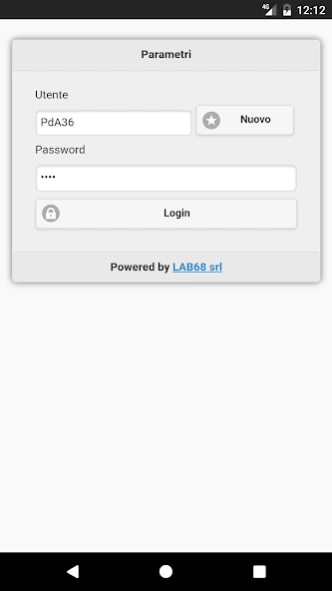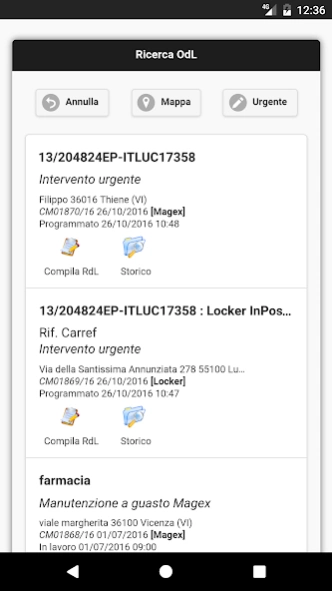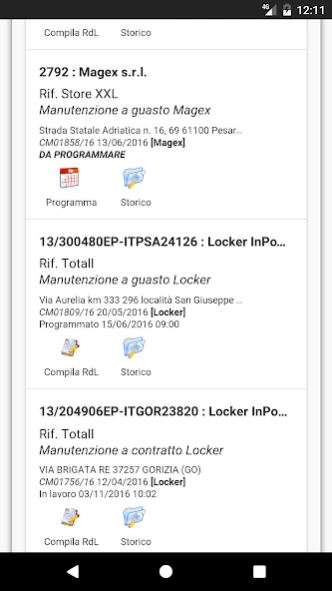LAB68 3.3.1
Continue to app
Free Version
Publisher Description
LAB68 - This APP easily manages all kind of maintenance anytime and everywhere!
This APP easily manages all kind of maintenance, working with your mobile you can access all your data
anytime and everywhere!
This is a professional solution to manage technical and maintenance activities.
This APP allows you to manage assistance requests by planning all technicians’ activities throughout the
country. It also helps you save time and money.
With this APP the technicians can see the chronological list of their activities with their smartphone or
tablet anytime.
The App shows you the necessary information to do the maintenance (place, kind of activity, notes from
the technicians, etc..)
At the end of maintenance, technicians fill in the Work Report, attach photos and let the clients to sign it,
send it via email and much more.
Together with the APP there is also the computer program LAB8 which allows to manage all the
information also by our main offices.
End users of this APP are all companies that provide services such as electricians, plumbers, boiler
technicians, IT technicians, cleaning companies, cable technicians, painters, construction workers,
gardeners, companies that revise fire extinguishers, technicians, etc...
To receive more information you can go to www.lab68.eu or write an email to support@lab68.online
About LAB68
LAB68 is a free app for Android published in the PIMS & Calendars list of apps, part of Business.
The company that develops LAB68 is LAB68. The latest version released by its developer is 3.3.1.
To install LAB68 on your Android device, just click the green Continue To App button above to start the installation process. The app is listed on our website since 2024-01-30 and was downloaded 4 times. We have already checked if the download link is safe, however for your own protection we recommend that you scan the downloaded app with your antivirus. Your antivirus may detect the LAB68 as malware as malware if the download link to it.lab68.LAB68 is broken.
How to install LAB68 on your Android device:
- Click on the Continue To App button on our website. This will redirect you to Google Play.
- Once the LAB68 is shown in the Google Play listing of your Android device, you can start its download and installation. Tap on the Install button located below the search bar and to the right of the app icon.
- A pop-up window with the permissions required by LAB68 will be shown. Click on Accept to continue the process.
- LAB68 will be downloaded onto your device, displaying a progress. Once the download completes, the installation will start and you'll get a notification after the installation is finished.